






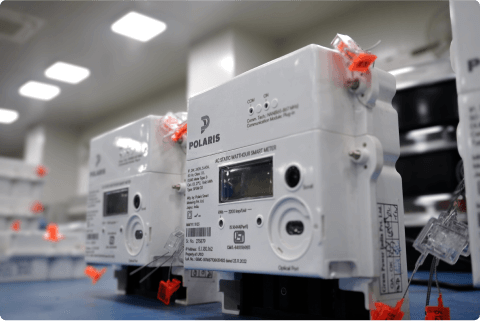
Our software understands your appliances’ power rating and daily operational hours to send you daily reports and real-time alerts to help save on bills by controlling usage patterns.
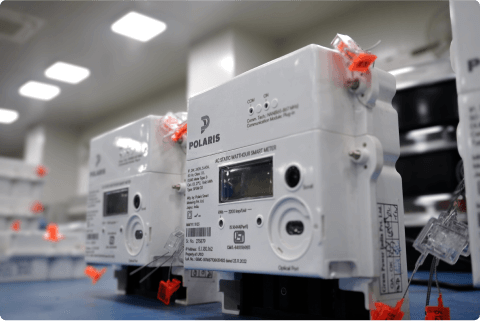


Real time alerts for equipment use beyond set limits and timings set by you and monitoring overall usage to identify bad utilisation of machinery.






Our software understands your appliances’ power rating and daily hours and sends you daily reports and real-time alerts to help save on bills by controlling usage.

The Polaris team continuously
monitors meter health remotely.

Call us on our 24 hour helpline or
chat with us on WhatsApp.

End-to-end installation taken care
of by Polaris technicians.
.accordion-body, though the
transition does limit overflow.
.accordion-body, though the
transition does limit overflow.
.accordion-body, though the
transition does limit overflow.
.accordion-body, though the
transition does limit overflow.
.accordion-body, though the
transition does limit overflow.
.accordion-body, though the
transition does limit overflow.